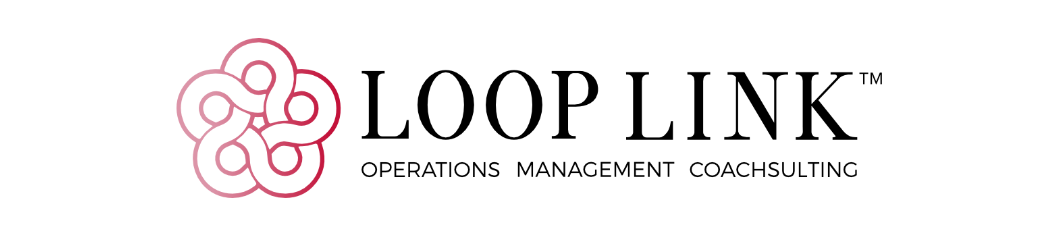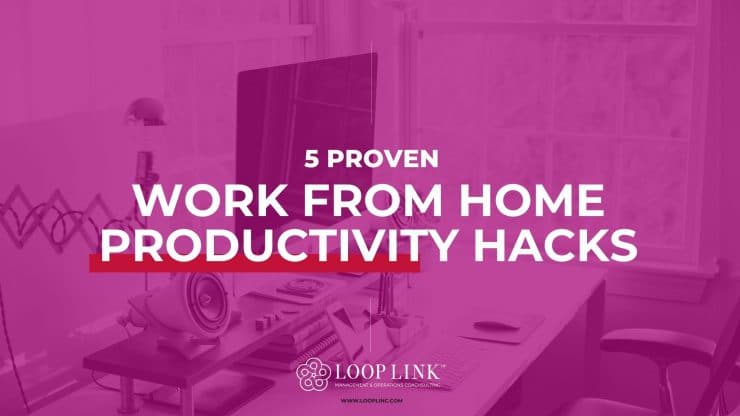Around the globe, people are adjusting to having to work from home due to the COVID-19 pandemic. This shift is one that comes with challenges at the best of times— but when the world is in a state of emergency, the transition can make everything feel topsy-turvy.
If you’ve been wondering how to be productive when working from home, I’d like to officially welcome you to the club!
As work-from-home mom with 5+ years of experience, I can assure you that everyone who makes the shift to remote work has concerns about how to work effectively from home.
And the worst part?
There’s so much information out there— making it difficult to find proven, reliable advice.
This is the reason I decided to share some science-backed tips for working from home.
No guesswork.
No speculation.
No fluff.
Just verified best practices that work.
Let’s get to it!
5 Proven Work-From-Home Productivity Hacks
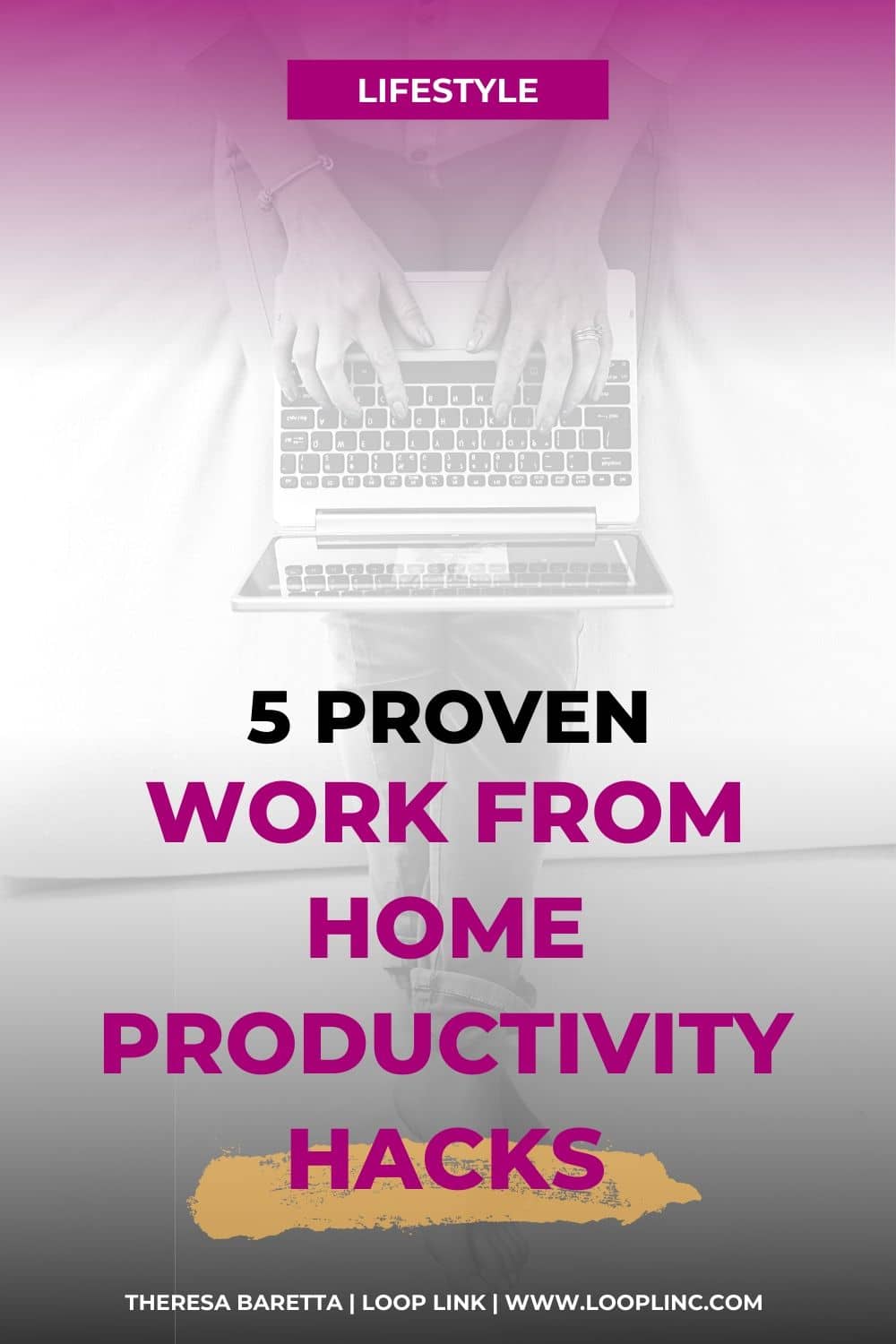
1. Schedule Smartphone Check-Ins
Did you know that the average smartphone user checks their device approximately 150 times a day?
Or that studies have shown that interruptions—even those as brief as 2.8 seconds—have been shown to disrupt the flow of concentration and lead to increased errors when performing a cognitive task?
Thus, when it comes to working from home success tips, planning when you’ll check your phone (and how long you’ll spend doing so) is a critical one.
I highly encourage scheduling two 15-minute breaks per day (one in the morning and one in the afternoon) in addition to your usual lunch hour.
2. Organize Your Workspace
If you’ve recently been instructed by your employer to work from home due to coronavirus, you may not have a designated office or work area ready for immediate use.
And, if we’re being honest, even those of us who have been working from home for awhile find ourselves working at the kitchen table, in bed on our laptops, or at a chaotic desk we haven’t had the time to tidy up.
While it may seem smart to dive into your work from whatever available space you can find— this is actually counterproductive thinking.
Studies have shown that our productivity levels are “highly influenced” by the cleanliness of our workspace.
One study in particular found that individuals who work at a clean desk have improved focus and spend more time solving problems than those who work in cluttered areas.
So why not take 10 minutes before you start your day to tidy your workspace and set the tone for your day?
3. Track Your Time
Have you ever taken a 15-minute break only to realize 20 minutes have passed? This is actually the result of an incredibly common deficiency in human perception— time tracking.
Only 17 percent of people are able to accurately estimate the passage of time on their own.
This phenomenon is particularly concerning for individuals who work from home, since there is no one else around to enforce break times or manage distractions.
Time tracking can minimize the amount of time you lose to distractions and increase the accuracy of your hour logs.
I highly encourage checking out Toggl. It’s a comprehensive time tracking tool that offers reporting capabilities and several other great features.
4. Start Task Batching
Did you know that constantly shifting between tasks can cost you up to 40 percent of your productive time?
This is one of my favourite working from home productivity statistics.
It shows that multi-tasking is a myth— and that true efficiency comes when we focus on a single task and see it through to completion.
For this reason, task batching is an incredibly powerful productivity hack.
What is task batching?
It’s the practice of blocking off time in your schedule to complete a specific list of tasks that are related to one another.
For example:
You might dedicate Monday mornings to communication (i.e. catching up with e-mails, scheduling meetings, and following up with clients).
Then you might dedicate Monday afternoons to project management (checking in on project budgets, compiling progress reports, assessing project risks, etc).
5. Use Site Blockers
In an ideal world, we’d all be able to rely on sheer will power when trying to avoid web browsing while we work from home.
But let’s face it— preventing ourselves from logging into Facebook is easier said than done.
The issue? More than half of employees spend 4+ hours on time-wasting websites per week. That’s nearly 200 hours over the course of a year!
Site blockers are an excellent way to address this problem— even when you are working from home.
Distraction blockers like Freedom for Mac and Windows, or the StayFocused Chrome extension, can significantly reduce the amount of time you spend on social media sites and other non-work-related platforms.
Remember, it takes an average of 23 minutes and 15 seconds to get back to a task after becoming distracted.
By eliminating as many of these distractions as possible you can set yourself up for success from the very beginning.
Are You Adjusting to Working From Home?
There are SYSTEMS AND TOOLS you can use to streamline your work flow and enhance efficiency.
Check out my previous blog to learn more.
Receive More Updates On How to Be Productive When Working From Home
SUBSCRIBE to my mailing list!
I help creative CEOs, consultants, and contractors complete the loop in their business operations by sending them value-adding tips, tricks, and resources.
Your Move
Unsure how to implement these solutions within your team?
Do you need an extra hand with team management?
Come over to our Free Exclusive Community where you can find support from other CEOs on the same journey.